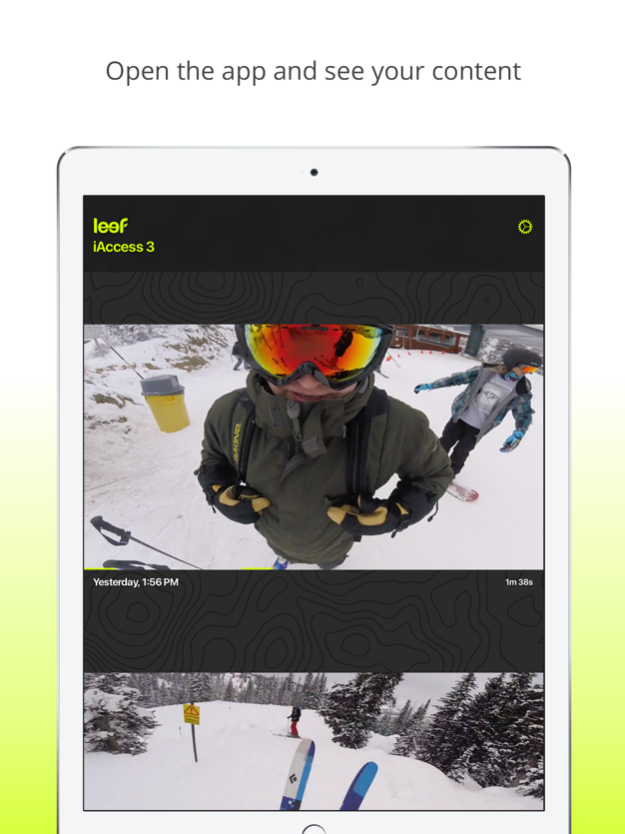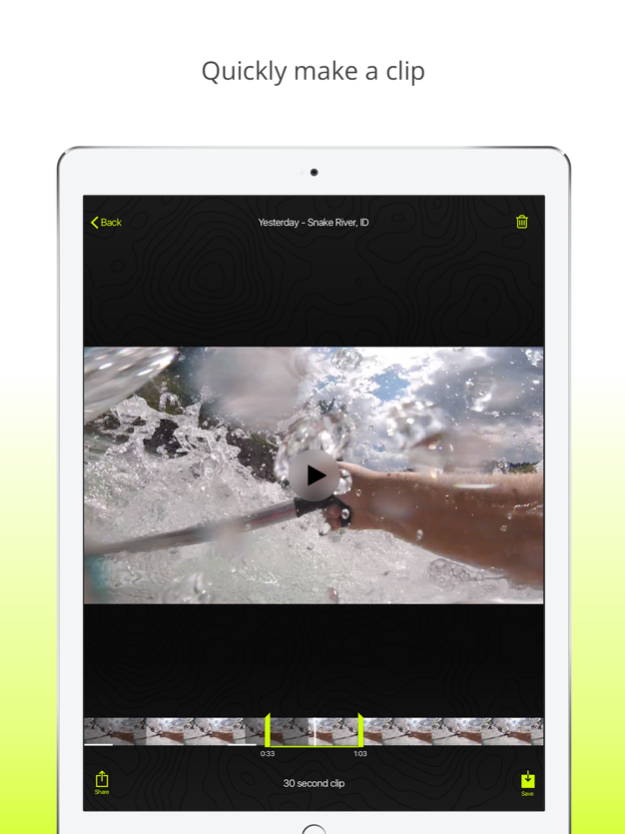iAccess 3 1.7.0
Continue to app
Free Version
Publisher Description
Have you ever wanted to quickly preview, clip, and share your action or drone camera footage? The iAccess 3 app allows you view and clip content from your microSD card so you can get your best videos onto your iPhone or iPad fast.
Optimized to work with Leef's iAccess 3 microSD Card Reader, the iAccess 3 app offers users the following benefits:
QUICK PREVIEW: With iAccess 3, you can quickly preview your content thanks to our live thumbnail feature. Simply select the video and then pass your finger over to scroll through the footage to find the best sequences.
SMART CLIPPING: Once you've found something you want to save and share, the smart clipping feature allows you to choose default or custom time lengths. Once selected, the section will also be highlighted below in the timeline to show you what you've already saved.
SHARE ANYWHERE: Saving back to your native device's camera role has never been simpler with iAccess 3. While other devices or apps require you to save content in their own app's storage, iAccess 3 always gives you the option to immediate share the good stuff on social media or move it to your camera roll so it lives with the rest of your memories.
Key Features:
Compatible with ANY action or drone cam that shoots onto microSD
Simple video scrub previewing
Quick-clip curating to any desired length
Smart clip marking to indicate what's already been saved
Have Questions?
Please contact us by email: services@leefco.com
or Facebook: www.facebook.com/leefproducts
or Instagram: www.instagram.com/leefco
or YouTube: www.youtube.com/leefdesign
www.leefco.com
Don't let your footage get trapped on your action or drone camera or laptop. Share the good stuff from your iPhone or iPad as soon as it happens with the iAccess 3 App!
Feb 9, 2019
Version 1.7.0
Bug fixes
About iAccess 3
iAccess 3 is a free app for iOS published in the Screen Capture list of apps, part of Graphic Apps.
The company that develops iAccess 3 is Leef Ltd.. The latest version released by its developer is 1.7.0.
To install iAccess 3 on your iOS device, just click the green Continue To App button above to start the installation process. The app is listed on our website since 2019-02-09 and was downloaded 5 times. We have already checked if the download link is safe, however for your own protection we recommend that you scan the downloaded app with your antivirus. Your antivirus may detect the iAccess 3 as malware if the download link is broken.
How to install iAccess 3 on your iOS device:
- Click on the Continue To App button on our website. This will redirect you to the App Store.
- Once the iAccess 3 is shown in the iTunes listing of your iOS device, you can start its download and installation. Tap on the GET button to the right of the app to start downloading it.
- If you are not logged-in the iOS appstore app, you'll be prompted for your your Apple ID and/or password.
- After iAccess 3 is downloaded, you'll see an INSTALL button to the right. Tap on it to start the actual installation of the iOS app.
- Once installation is finished you can tap on the OPEN button to start it. Its icon will also be added to your device home screen.